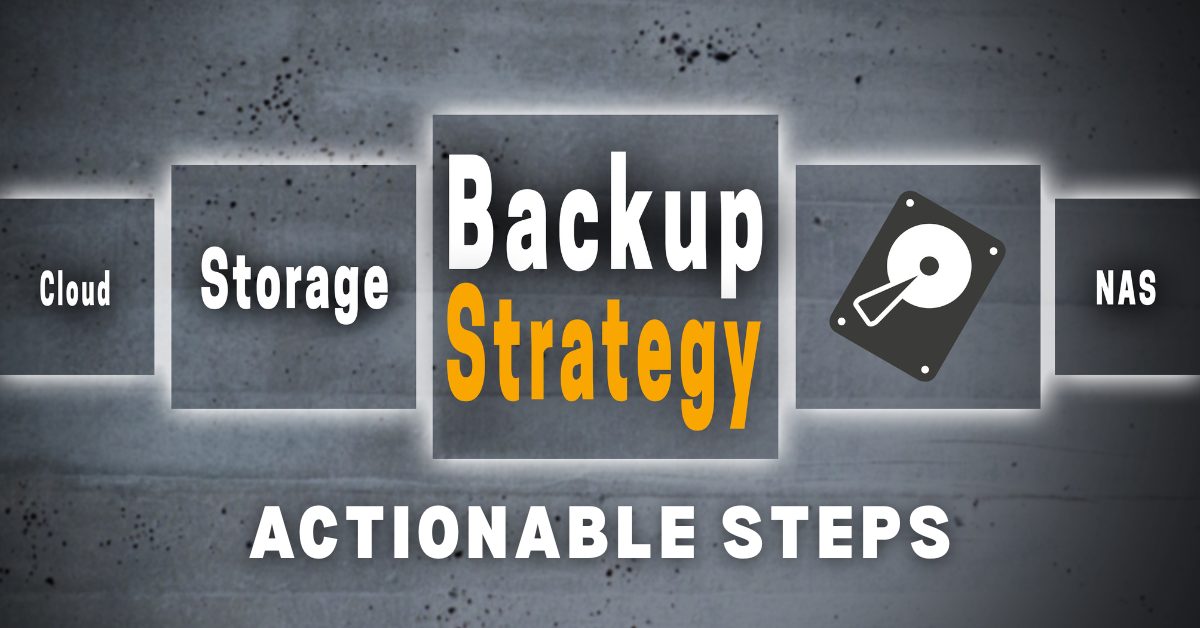Why Small Businesses Need Reliable Backup Strategies
Every small business, regardless of size or industry, depends heavily on its data. From client records and financial documents to contracts, communications, and day-to-day project files, data drives nearly every decision and process. Without access to that information, even the strongest business can grind to a halt.
Yet many small businesses underestimate the importance of backup strategies until disaster strikes. A natural disaster, cyberattack, or even something as simple as accidental deletion can cost thousands of dollars in recovery and downtime. For some, it’s not just an inconvenience—it’s an existential threat.
At Gallop Technology Group, we’ve seen firsthand how companies that take a proactive approach to building a backup strategy plan are able to recover smoothly, while others that ignored the warning signs struggled for weeks or never fully recovered.
In this article, we’ll outline why data backup strategy is critical, how to design the best backup strategy, and what backup steps you can take today to protect your business.
Identifying Critical Data First
Why Not Everything Needs to Be Backed Up Equally
It’s tempting to back up everything you own digitally, but this approach is inefficient and costly. Businesses often overload their systems with archives that haven’t been touched in over a decade. While it may feel safe to back up 10 or 15 years’ worth of files, those archives slow down your ability to recover the data you actually need in an emergency.
Instead, businesses should prioritize. A data backup strategy begins by distinguishing between critical and non-critical data. For instance:
- Critical data: client information, contracts, billing and payroll records, and current projects.
- Less critical data: old archived files, outdated designs, and documents not used in operations.
By categorizing data, you ensure that your backup strategies are optimized for recovery speed and cost efficiency. This principle is part of the best backup strategy: keep your business-critical data protected, and archive older data separately.
Mapping and Locating All Your Data
The Hidden Risk of Cloud Storage
Small businesses increasingly rely on platforms like Google Drive, OneDrive, and SharePoint. While these services are user-friendly, many owners assume that storing files in the cloud means they are automatically safe. Unfortunately, that’s not true.
Cloud providers like Microsoft and Google only keep deleted data for about 90 days, after which it’s overwritten. They also state in their own service agreements that businesses should use third-party backup solutions. Relying solely on the cloud puts you at serious risk.
A comprehensive backup strategy plan must:
- Map all data locations (on-premise servers, desktops, laptops, cloud apps).
- Include backups for SaaS apps like Microsoft 365 and Google Workspace.
- Document data dependencies, such as files tied to servers that require domain controllers.
A well-documented data backup strategy prevents surprises when recovery time comes.
Choosing the Right Tools and Providers
Why Free Tools May Cost You More in the Long Run
Many small businesses start with free or low-cost tools for backups. While these solutions may work for basic storage, they rarely hold up under real-world disaster recovery scenarios. Free tools often:
- Limit storage capacity.
- Restrict recovery speeds.
- Charge hidden fees for restoring large amounts of data.
- Provide minimal or no reporting.
Imagine relying on a free backup service for three years, only to discover during a crisis that the files can’t be restored properly or that recovery will cost thousands of dollars. Unfortunately, this scenario is common.
That’s why choosing trusted vendors is essential. Ask questions such as:
- Is my data encrypted and protected from unauthorized access?
- Is it stored in a secure facility within the U.S.?
- Does the provider comply with legal and regulatory requirements?
Partnering with a Managed Service Provider (MSP) like Gallop Technology Group ensures that your backup strategy plan is managed by experts who test, monitor, and verify systems on your behalf. This provides peace of mind and ensures your business is never caught unprepared.
Testing and Verifying Your Backups
Trust but Verify
One of the most damaging assumptions businesses make is that backups automatically work. Many only discover problems when trying to restore data—when it’s already too late.
The best backup strategy includes consistent testing and verification. This means:
- Running scheduled restore tests to confirm files can be accessed.
- Testing servers and virtual machines to make sure they boot properly.
- Validating not just file recovery, but full system recovery.
Think of it this way: a backup you never test is like a fire extinguisher you never inspect—it may not work when you need it most.
Training Your Team and Building a Culture of Data Protection
The Human Factor in Backup Strategies
Technology alone won’t keep your business safe. Human behavior plays a major role in whether your data backup strategy succeeds. Employees often save files on local desktops rather than shared drives, leaving critical work outside your backup systems.
A strong backup strategy plan includes employee training to ensure:
- Staff save files in approved, backed-up locations.
- Roles are assigned in case of disaster recovery.
- Employees understand the risks of neglecting proper backup procedures.
Creating a culture of data protection is one of the most overlooked backup steps, but it’s also one of the most powerful. When employees understand the importance of backups and take responsibility for their part, your business becomes more resilient.

Actionable Backup Steps You Can Take Today
To wrap up, here are key backup steps you can start implementing immediately:
- Assess your data – Prioritize business-critical files and archives separately.
- Map all storage locations – Don’t forget cloud apps like OneDrive, SharePoint, or Google Drive.
- Document dependencies – Ensure systems that rely on each other are backed up consistently.
- Select the right tools – Avoid free solutions with hidden costs. Use secure, proven vendors.
- Test backups regularly – Verify both file recovery and full system recovery.
- Train your employees – Ensure they know where to store files and who to contact in emergencies.
- Partner with an MSP – Gain the expertise of professionals who handle the complexity for you.
These backup strategies not only protect your data but also strengthen your ability to recover quickly from downtime or cyberattacks.
Don’t Leave Your Business Vulnerable—Act Now
Data is the backbone of your business, and without reliable backup strategies, you’re leaving everything at risk. The best backup strategy is proactive, tested, and supported by both technology and people.
Gallop Technology Group helps small businesses build customized backup strategy plans that include managed IT, cybersecurity, cloud hosting, and disaster recovery solutions. Whether you need local backups, cloud protection, or a hybrid setup, we ensure your data is secure, compliant, and always accessible.
Don’t wait until disaster strikes. Contact our team today at 480-614-4227 to schedule your free assessment and start building the resilience your business deserves.
Source:
Microsoft Services Agreement: https://www.microsoft.com/en/servicesagreement