Note: Access to the Gallop Technology Group Billing Portal is only granted to designated users listed on your company’s user security level sheet or by an authorized representative of your company.
Enter your email address and continue
(Note: Login with Google and Microsoft is not currently available.)

Create a Password:

Add the code that was sent to your email.

Billing Portal Access Requests are typically approved within one business day, provided authorization is already in place.
[vc_row][vc_column][vc_column_text]
[/vc_column_text][/vc_column][/vc_row][vc_row][vc_column][vc_btn title=”SUBSCRIBE” color=”primary” align=”center” button_block=”true” link=”url:https%3A%2F%2Fwww.galloptechgroup.com%2Fsubscribe%2F|title:Subscribe”][/vc_column][/vc_row]